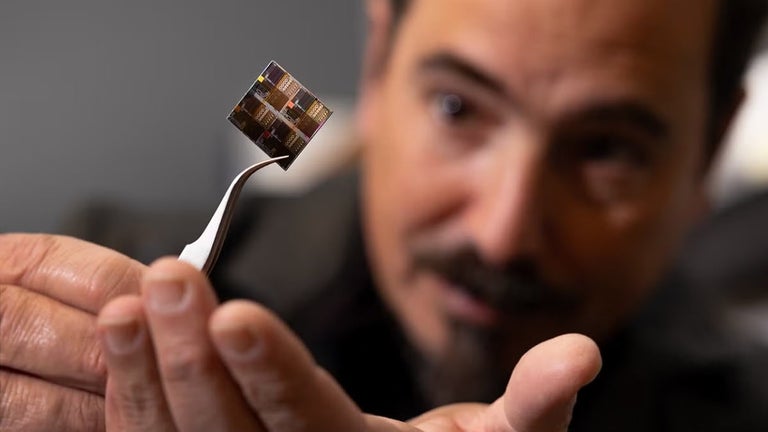Multimedia Search for chrome from ultimediasearchapp.com
Multimedia Search is a Chrome extension for the Chrome browser and Chrome OS that allows you to search for multiple file types. This app is designed to work in the background without interfering with your daily activities.
Once you have it installed, you will find a small icon on your browser’s toolbar. Click it to use the app’s file search engine. You can search by the file type, the content, or the title.
For example, if you want to find all the images that are located within a certain folder, you can do that by entering its path in the “folder” field and clicking the “Search” button. Alternatively, you can search for images that have a specific word in their name, or that are located in a specific folder.
The search results will appear in a list. Each result contains a link that will lead you to the exact location of the file you want. You can simply click on it to open it in a new tab.
If you want to remove our extension from your Chrome browser, you can go to “Settings” on Chrome and find our extension in the “Extensions” tab. Click “remove”.